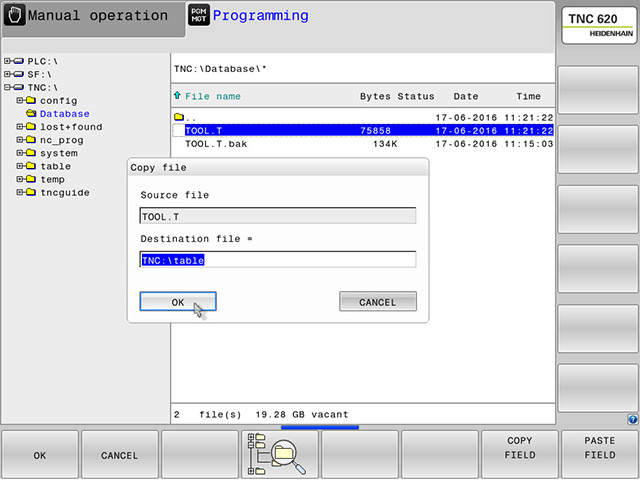To be able to use the tool table of a iTNC 530 on a TNC 640, TNC 620 or TNC 320, you need to import it so that the format can be adapted. Proceed as follows:
1. Copy TOOL.T to any directory except for the "Table" directory
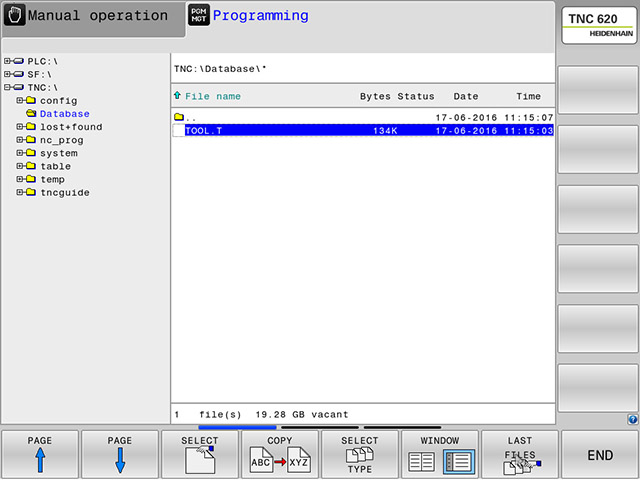
2. Place the cursor on the file name
3. Press the MORE FUNCTIONS soft key
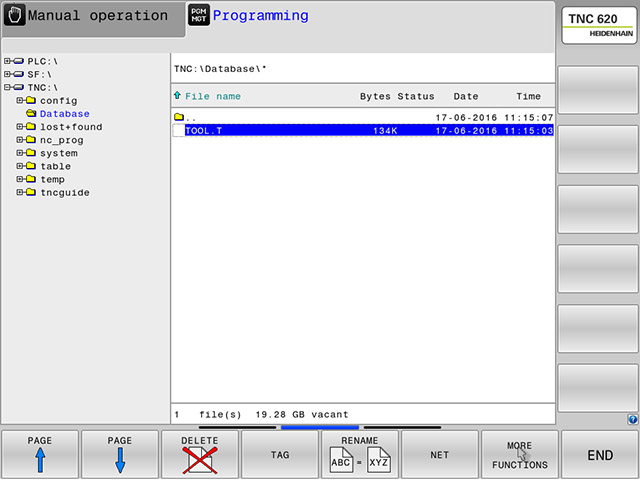
4. Press the IMPORT TABLE soft key
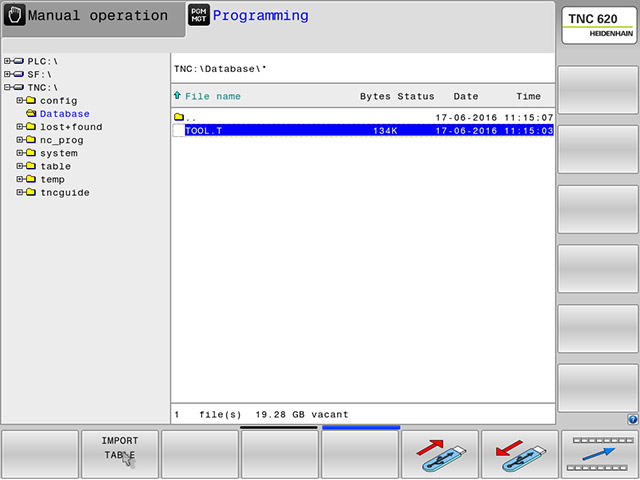
5. Confirm that TOOL.T is to be overwritten with the new format
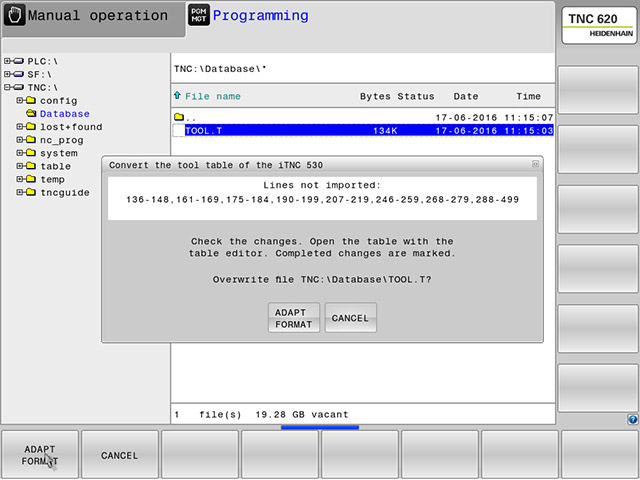
6. Then copy TOOL.T to the "Table" directory