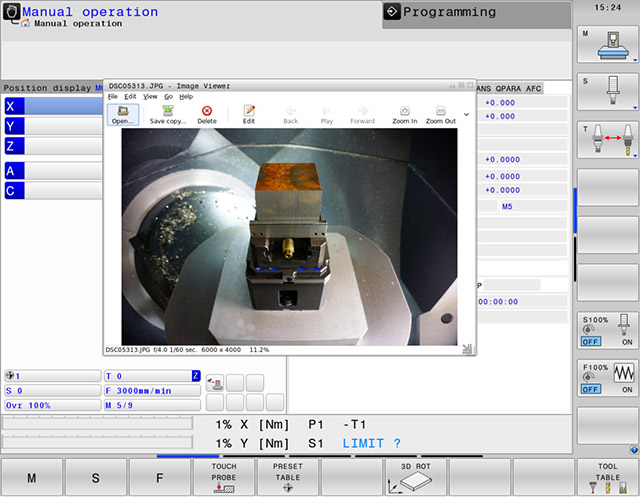The following files types can be opened directly on controls with HEROS 5: .bmp, .gif, .jpg, .png. This enables you to show pictures of the fixture during setup, compare pictures with the graphic during Test Run or document maintenance work.
- Press the left DIADUR key or position the mouse at the bottom of the screen
- Select Tools - Ristretto
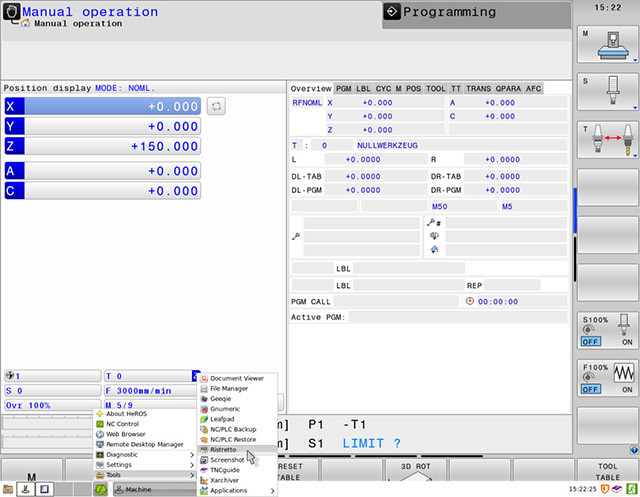
- Select Open
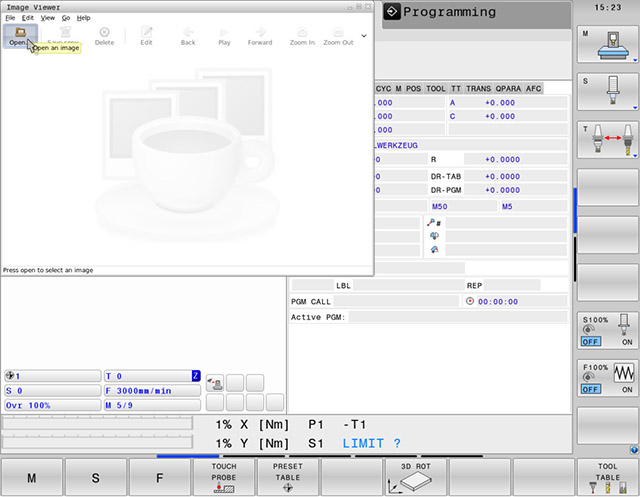
- Select the file
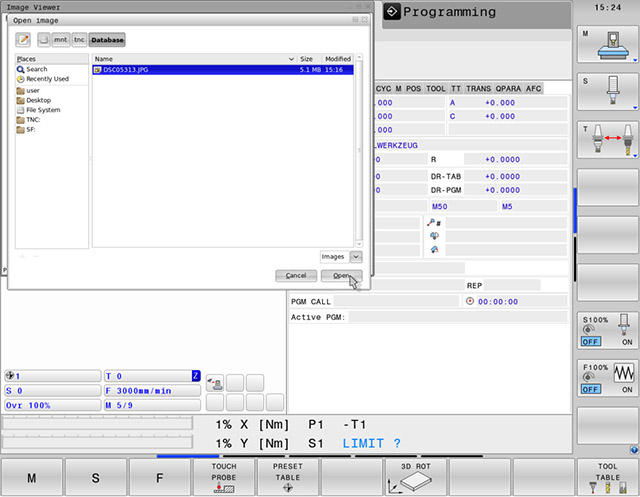
The selected picture is displayed in a pop-up window. You can resize and move the window around with the mouse.