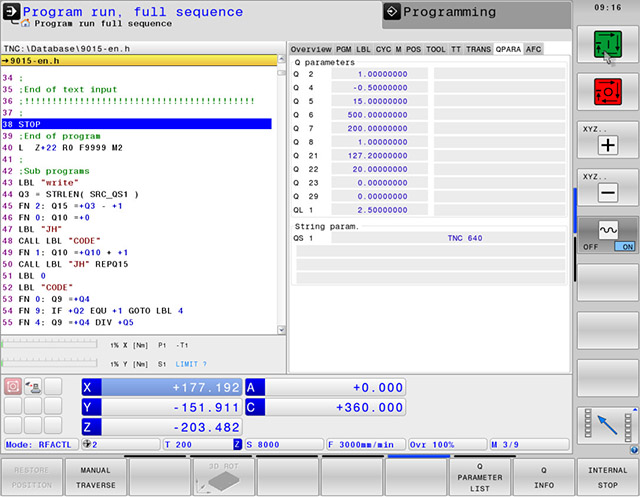You can check the contents of the Q parameters. You have various features available depending on the operating mode.
In all operating modes you can check the Q parameters during a program interruption, e.g. through an NC stop, M0, M1 or a STOP block.
To do so, press the Q INFO soft key
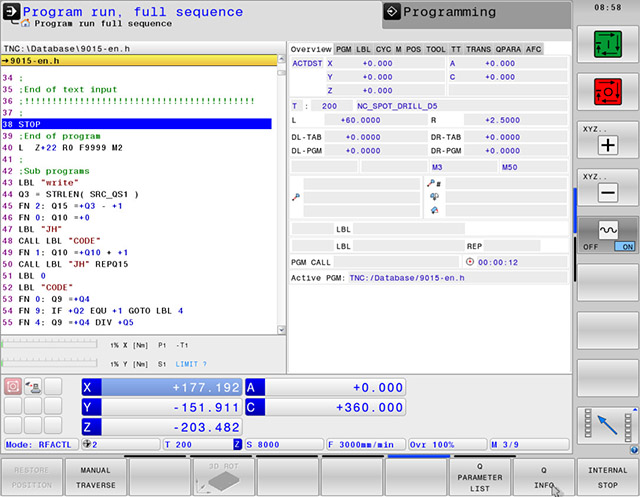
The TNC lists the Q parameters and the associated current values in a pop-up window. With the SHOW PARAMETERS Q QL OR QS soft key, you can switch between the individual types of Q parameters. With the cursor keys of the GOTO function you can access an individual parameter in the list.
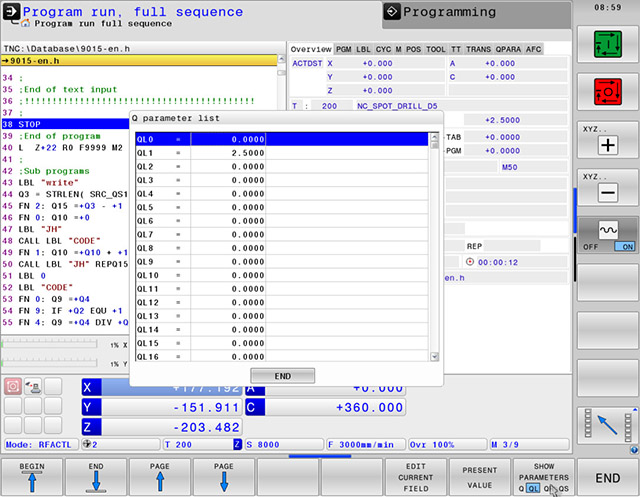
In all operating modes (except the Programming mode), you can display the Q parameters in the status displays.
1. Select the PROGRAM + STATUS screen layout
2. Press the STATUS Q PARAM. soft key.
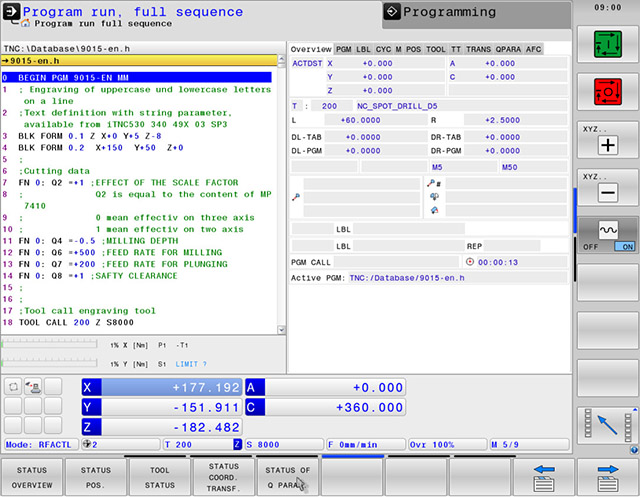
3. Press the Q PARAMETER LIST soft key
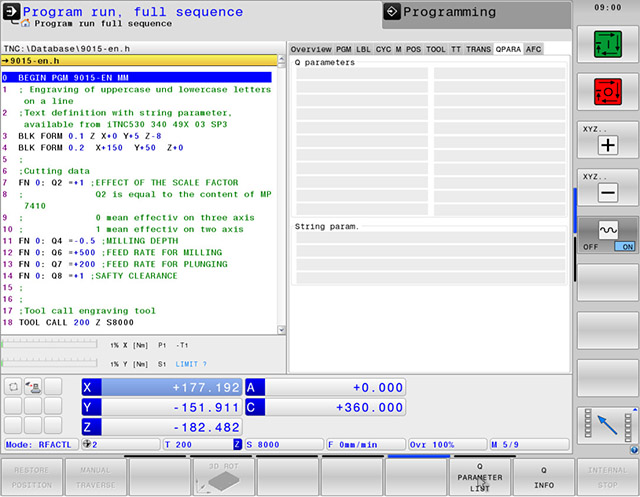
4. For each parameter type ( Q, OL, QR and QS), define the parameter numbers that you would like to check. Separate single Q parameters with a comma, and connect sequential Q parameters with a hyphen, e.g. 2,4-8,21-23,29.
5. Confirm your entry with OK
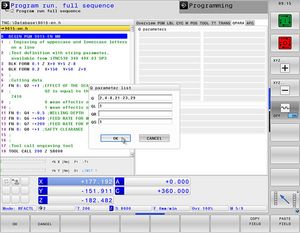
6. In the status display, the TNC shows the defined Q parameters with their current values.