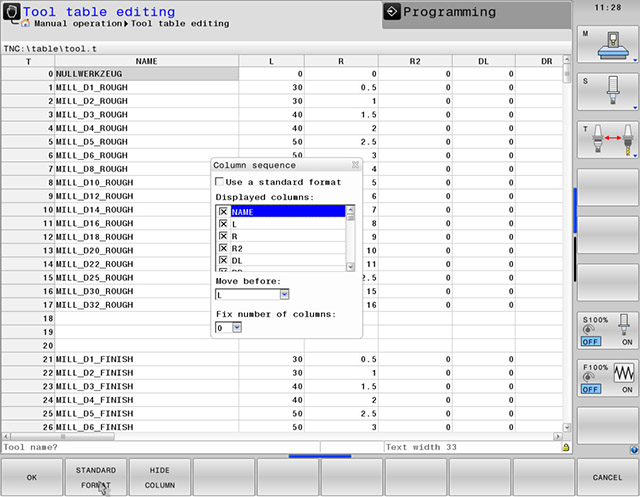Website for machine experts
Sort the columns of the tool table
NC FAQ1116
You can use a menu to define the sequence of the columns displayed in the tool table.
Select the tool table – Press the HIDE/SORT COLUMNS soft key.
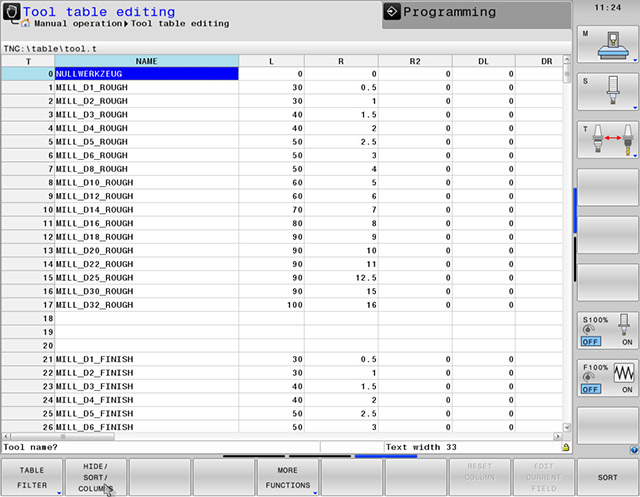
To change the sequence of columns, select the column to be moved in the Displayed columns window. In the Move before drop-down menu, you define the new position for the column. Press the OK soft key to confirm the change.
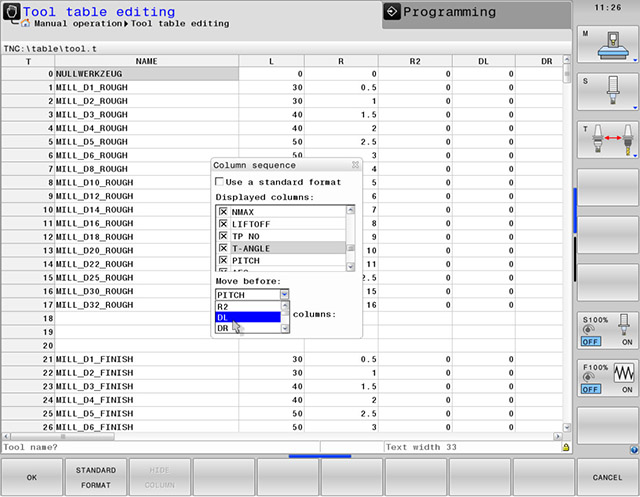
To hide columns, select them in the Displayed columns window and press the HIDE COLUMN soft key. To confirm the change, press the OK soft key.
The values in a hidden column remain in effect!
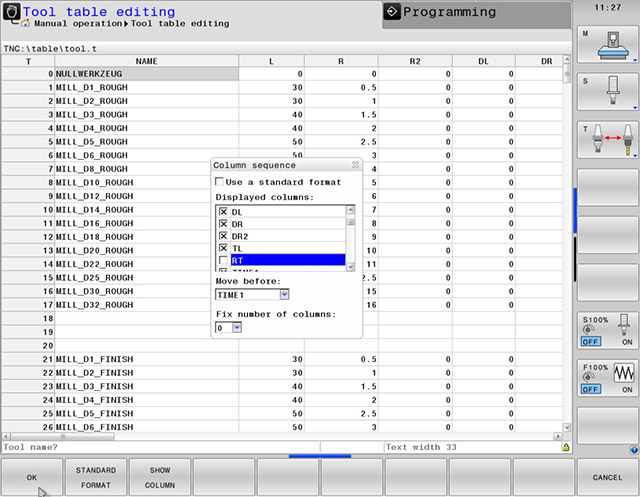
To reset all changes, press the STANDARD FORMAT soft key and press the OK soft key. This returns all columns to their original sequence.